Just wanted to do a huge feature callout for Horizon Linux Client 2303 – Browser Redirection is now available! But what is Browser Redirection and why do we care?
If you’re a Horizon admin, You’re probably familiar with HTML5 Multimedia Redirection (MMR). This allows HTML5-based audio/video (YouTube, etc.) to be completely offloaded to the local client. As long as the client can handle the multimedia, users not only see a serious performance gain as the video is no longer traversing the desktop/app session, but it can also result in major CPU reductions on the supporting hosts.
Browser Redirection is HTML5 MMR’s big brother. Not only does multimedia get redirected, the entire browser content is redirected back to the client, which means that all local webcams are now available, as long as the client can access those web resources! Similar to HTML5 MMR, the webcam no longer has to utilize Horizon RTAV (Real-Time Audio Video) to traverse across the desktop/app session. Again – better performance and less server resources utilized.
A major use case for this that immediately pops into my mind is the healthcare space. As more healthcare organizations move to thin client computing, they typically no longer have access to a local browser, so all of the webcam traffic has to hairpin through the virtual desktop/app session (yes, even with RTAV). Thanks to COVID-19, telemedicine, like remote work, quickly became the new norm. Clinicians expect the same performance out of a thin client/virtual compute scenario as they would a native PC. And thanks to this feature, they now have it!
Within weeks, IGEL also implemented the 2303 Client with Browser Redirection capabilities pre-configured in IGEL OS 11.08.330, so customers are likely just a firmware upgrade away from being able to take advantage of this feature!
Configuring browser redirection is insanely simple (see here for official docs). Just enable it, install the extension, and configure whatever websites you want to redirect to the client. If you’re just doing live testing, close out of all browser windows and disconnect/reconnect the session after setting the local policies.
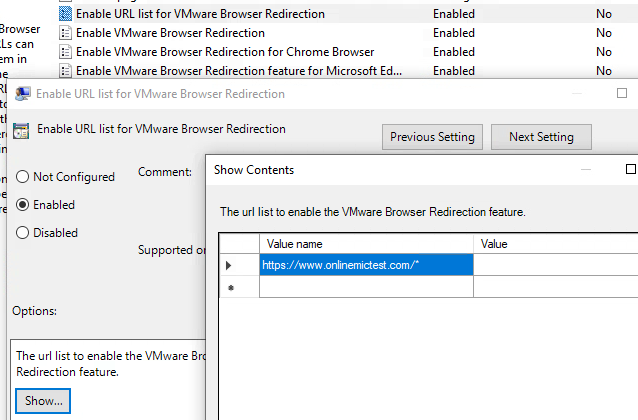
Open the browser, and you’ll see the extension activated. When navigating to the website, the magic starts to happen. The URL will actually indicate a chrome-extension:// prefix, as well as the Browser Redirection URL bar, showing that BR has been activated:
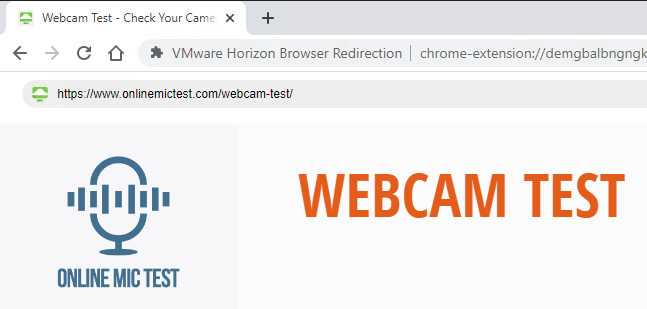
The self-webcam display will look and perform SO much better than using RTAV since it’s being totally offloaded to the client. The browser within the session will just act as a blank “picture frame” (go ahead and take a screenshot within the session and you’ll see)!
Again, this will result in huge gains for clinician experience if using HTML5/WebRTC-based telemedicine apps on a Horizon + Linux Client deployment. Use it!
Have questions on Horizon Browser Redirection or anything I touched on in this post? Please feel free to reach out – hope this helps!