Login Enterprise has several Connectors out of the box to connect into your EUC environment. These work great, but more and more EUC environments tend to be fronted with some sort of third-party Identity Provider (IdP) or custom-branded portal. If I’m an Omnissa Horizon customer, maybe some of my workflows use the Horizon Client natively, but if vast majority of my users are going through Workspace ONE Access, don’t I want to simulate logins and launches through that as well?
That’s where the Universal Web Connector (UWC) comes into play. Think of it like this – our end goal is to launch a desktop or app instance in order for our Login Executable to start conducting the automated workflows within the session. UWC paves the way to get to that state from the Launcher – no matter the platform or IdP in between. It does this through a customized browser that runs a set of scripts, and it can even call the Login Engine (the one that’s used to automate app workflows and tests) to execute native Windows applications and PowerShell scripts. Like the title says – that’s pretty freakin’ cool.
As the documentation states, the scripts are all stored in a secure location on the Launcher, along with the UWC install. For the Launcher config, you simply have it use a Custom Connector and point it to the UWC, along with the parameters that are securely passed:
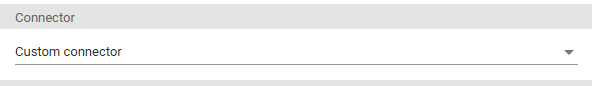
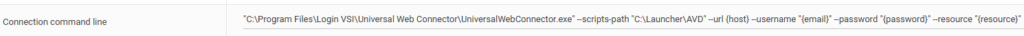
UWC kicks off at the start of the test, heading to the given URL. You’ll notice the –scripts-path parameter, which tells UWC where the scripts are located for that particular workflow. That directory contains the instructions that tell UWC how to interact with that particular authentication and launch mechanism.
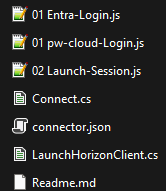
In this example, notice I have scripts for both Workspace ONE Access’ Password Cloud, as well as an Entra login workflow. UWC determines which script to kickoff by looking at the wildcarded URL at the top of the .js script. As soon as the UWC browser sees that URL, it fires off the correct script! This design makes UWC extremely flexible and ready to take on any IdP you place in front of your portal.
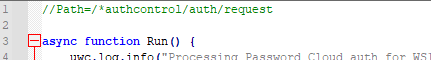

If I check out a Continuous Test from my Launcher, here’s what it looks like:
Workspace ONE Access fronted with Entra authentication (or ANY IdP)? Ha, like that’ll stop us…
Summary
In conclusion, the Login Enterprise Universal Web Connector (UWC) is a powerful tool that extends automation capabilities beyond the standard EUC environments and Connectors. It allows organizations to automate logins and desktop/application launches across ANY custom portals and third-party IdPs. By leveraging customizable scripts, the UWC provides the flexibility to handle diverse authentication workflows, making it easier to simulate real user interactions across different platforms, as you see in the videos above. Like I said… pretty freakin’ cool.
As always, shoot me an email if you have any questions on this. Want to see the UWC integrated into your own environment? Login VSI offers free trials and guided POCs so you can see it for yourself!
Happy testing!